Subscription & Billing
monetr is a paid product for the hosted version. However, if you’d prefer, you can host monetr yourself for free (see Self-Hosting).
Trial Period
monetr offers a 30-day free trial to let you explore all its features. During the trial:
- No credit card is required.
- You’ll have access to all features, but are limited to a single Plaid connection.
- After 30 days, your trial will expire, and you’ll need to subscribe to continue using monetr.
We’ll email you a few days before your trial expires. If you decide not to continue, no action is required.
What happens when my trial ends?
- You can still log in, but you’ll be prompted to subscribe before using the application.
- After 90 days, any active Plaid connections will be deactivated.
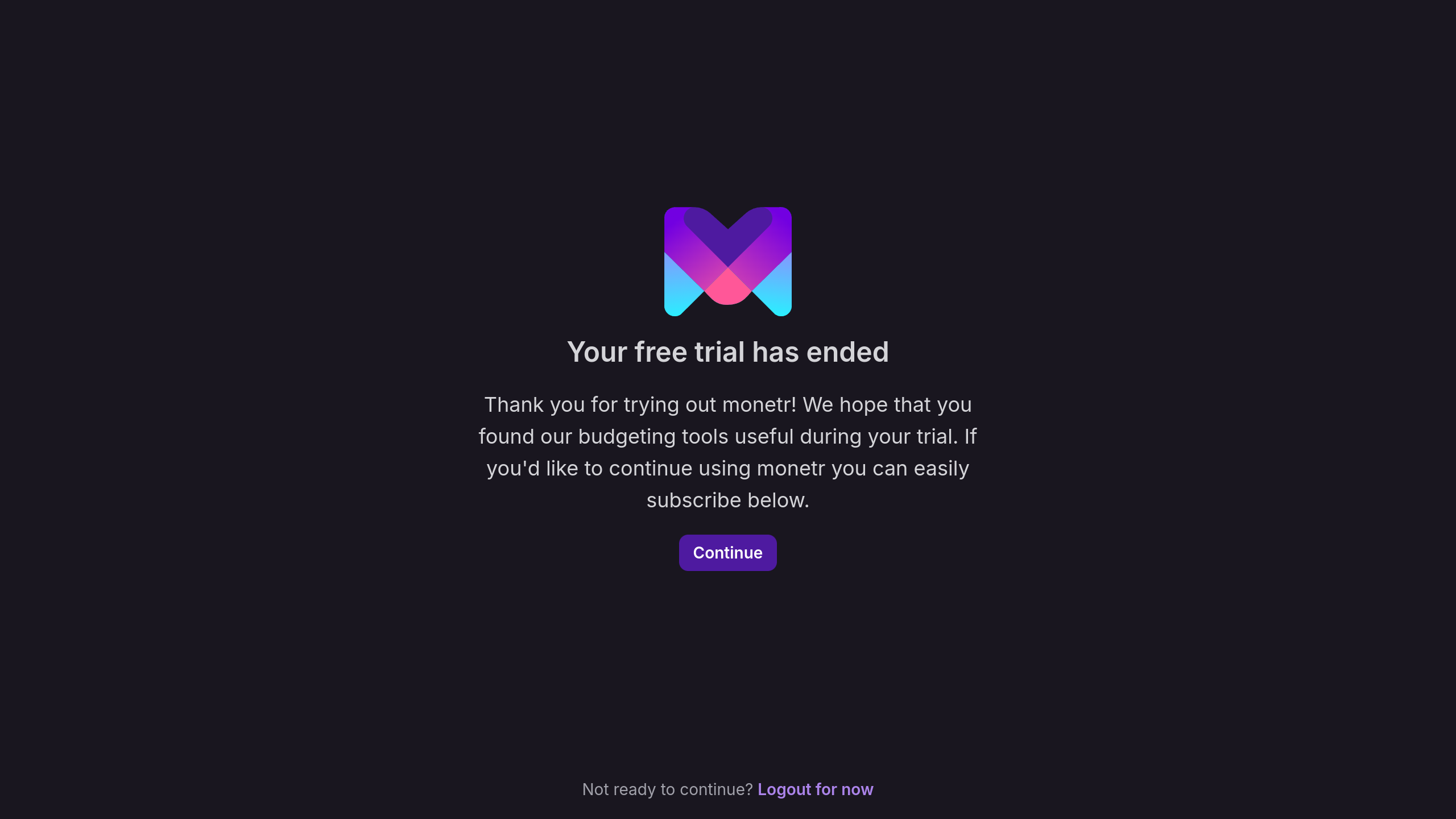
Subscribe to monetr
When your trial expires, subscribing is simple:
- Log in to your account.
- Click the Continue button when prompted to subscribe.
- You’ll be redirected to our billing portal hosted by Stripe to enter your payment details and confirm your subscription.
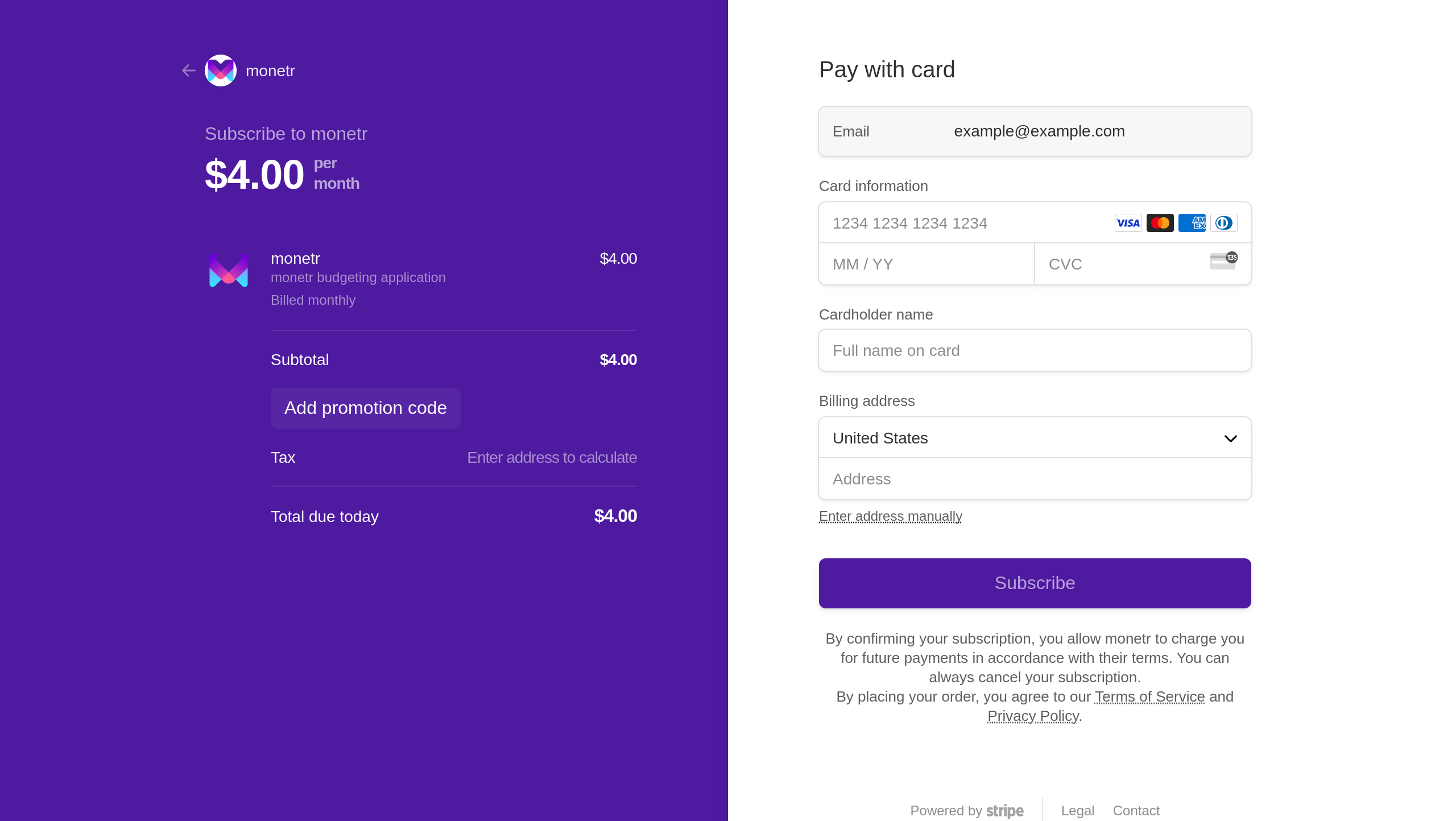
Billing Details
- Subscriptions are billed monthly. See more details on our Pricing page.
- Billing begins immediately after subscribing.
- You can manage your subscription, update payment methods, or view past invoices by clicking on the icon in the sidebar or selecting Manage Your Subscription from the billing page under settings.
The billing settings page:
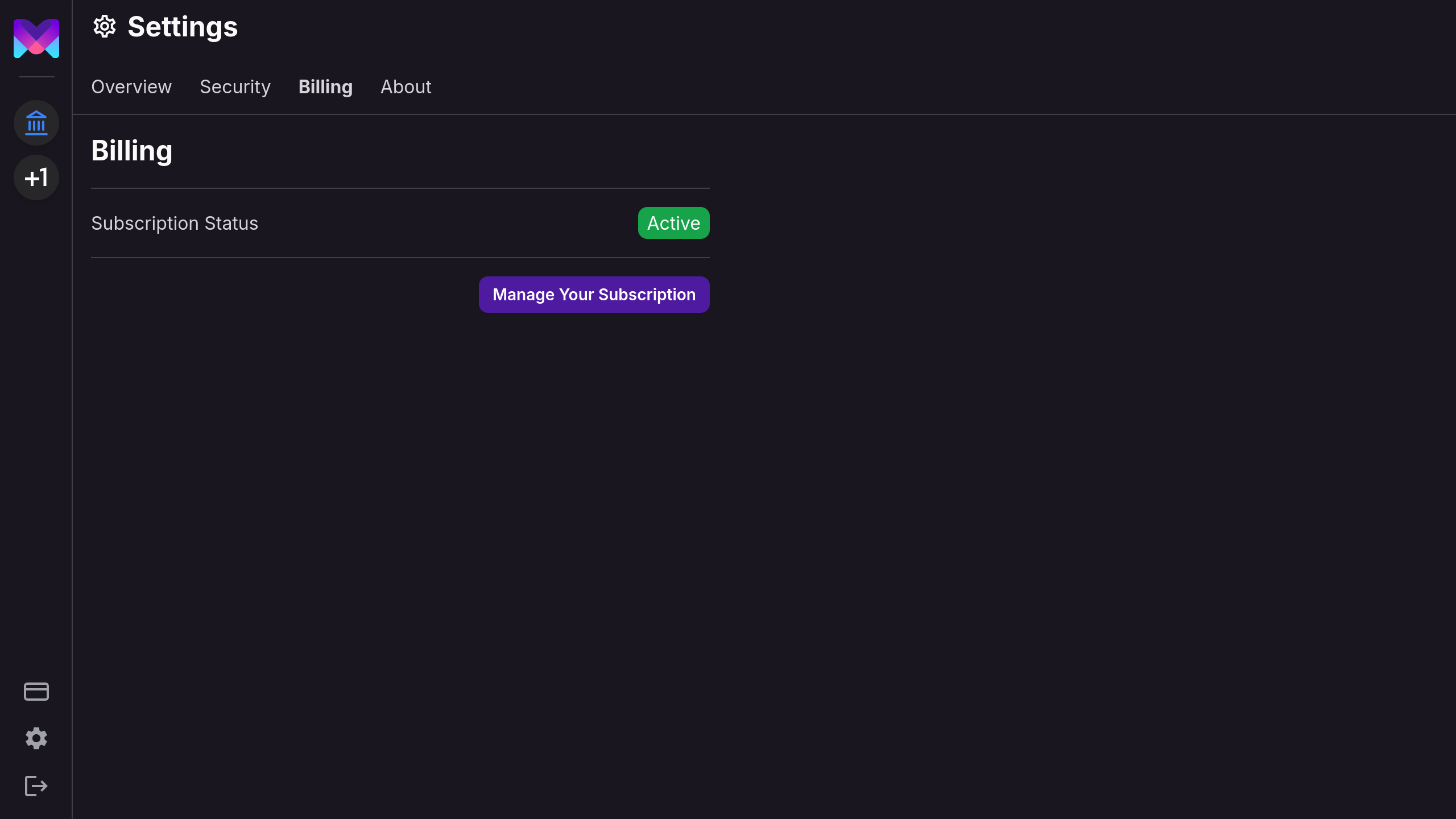
The Stripe hosted billing management page:
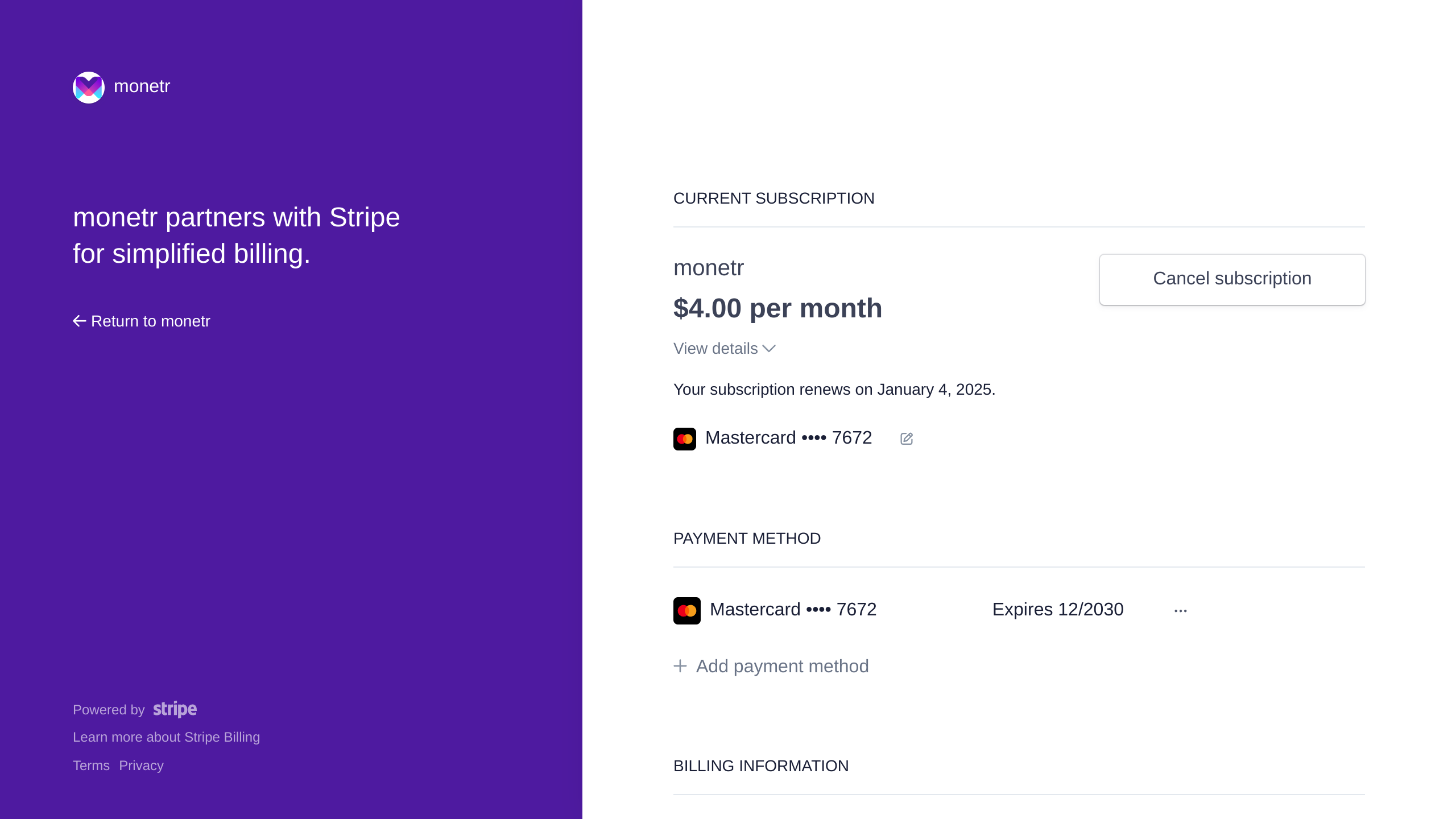
Canceling Your Subscription
You can cancel your subscription at any time:
- Click the icon in the sidebar or select Manage Your Subscription from the billing page under settings.
- In the Stripe billing portal, click Cancel subscription.
- Confirm your cancellation.
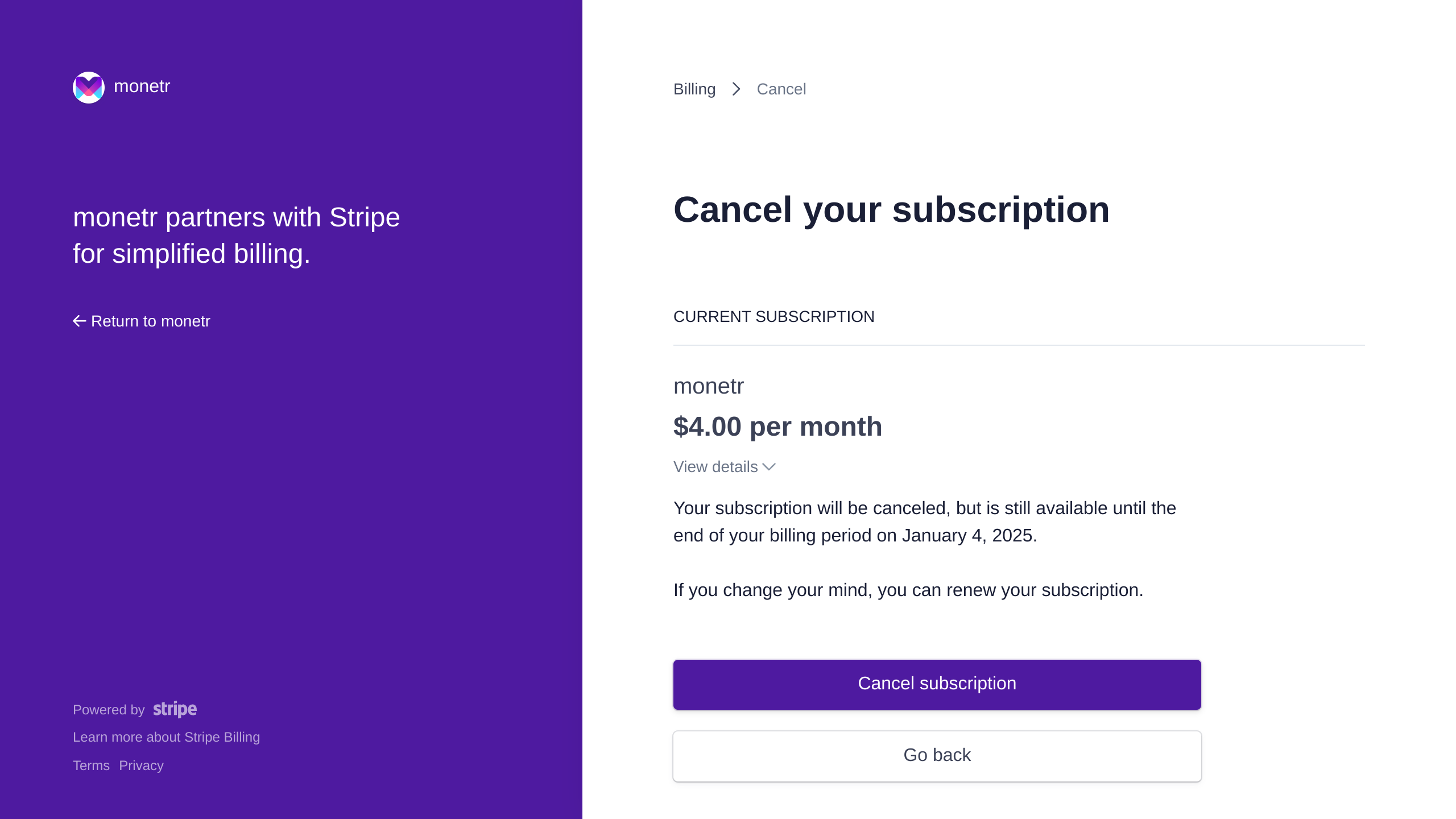
What happens when I cancel?
- You’ll retain access until the end of your current billing cycle.
- Your data will remain accessible for 90 days after cancellation. During this period, you can resubscribe without losing your data.