User Password
monetr requires users authenticate using an email and a password. A password that is weak or easy to guess makes it easier for unauthorized people to sign in to your account.
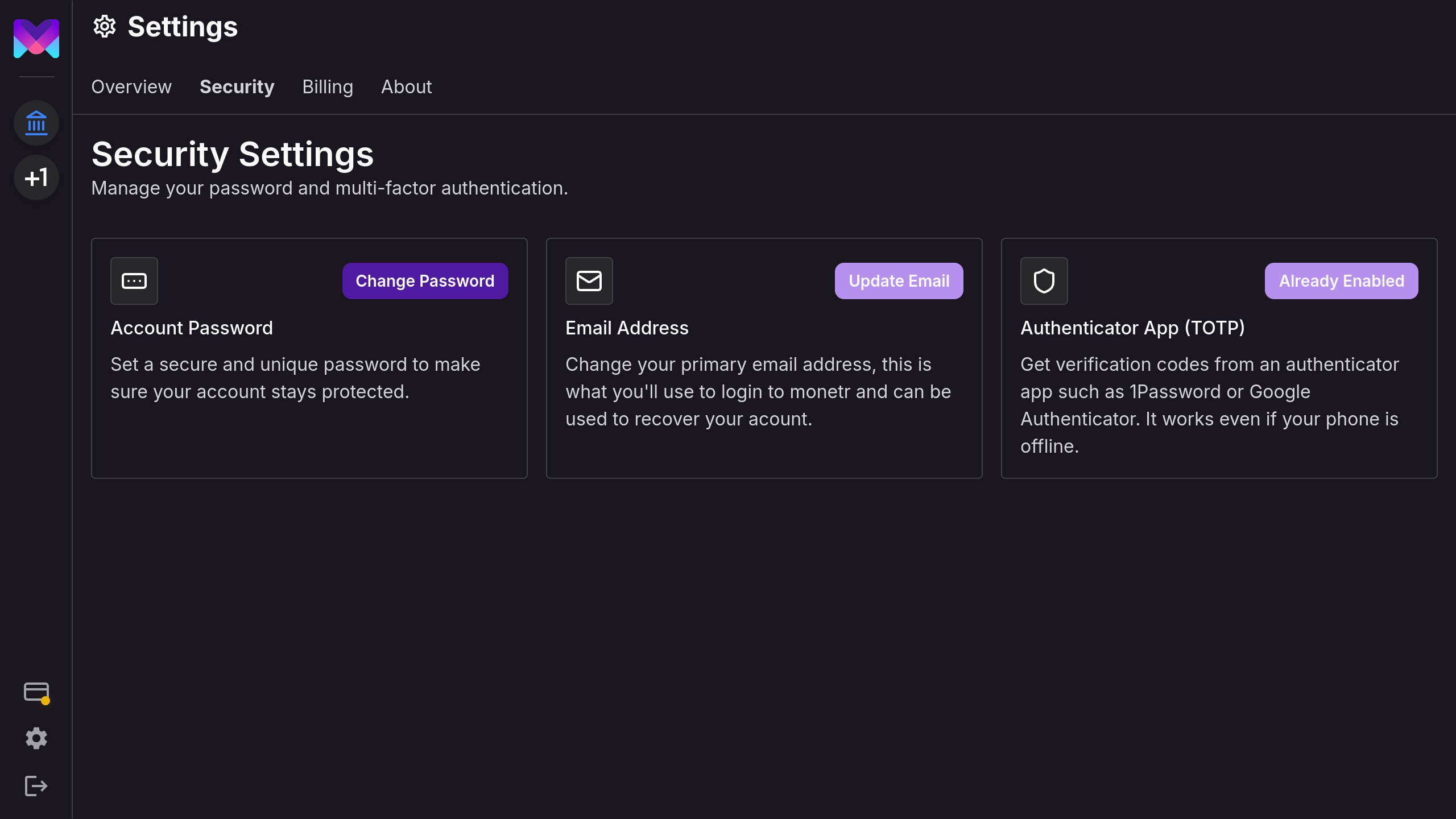
Change your password
You can change your password one of two ways. If you have access to your login you can click the Gear icon in the sidebar and then navigate to the Security tab within your settings. Or you can access the page here: Security Settings.
There will be a few cards on this page, clicking Change Password button on the first card will open a dialog allowing you to update your password.
Once you have updated your password monetr will send a confirmation email to your login’s email address. You do not need to reply or do anything with this email, it is intended to notify users of unauthorized activity in the event that their account may have been compromised.
Forgot password
If you do not have access to your login, or have forgotten your password; you can still reset your password as long as you have access to the email address that is associated with your login.
Navigate to the Forgot Password page. Here you can provide the email address associated with your login.
Once you submit the form we will send you an email with a link that can be used to reset your password. Click the link in the email to proceed. If you do not receive the email make sure to check your spam or junk folder, otherwise please reach out to support for help.
Once you open the link in the email, you will be prompted to provide a new password as well as to repeat it to help prevent any typos. Once submitted you will receive a confirmation email that your password was changed, and you should now be able to login to your account with your new credentials.
On self-hosted instances of monetr, resetting your password via forgot password requires that the server has SMTP
configured and forgot password enabled. There is an issue to track the feature of allowing passwords to be reset via
the monetr CLI for self hosted instances: 